On some notebook models, Toshiba include a feature called eco charge mode for the system battery.
Although the battery life per full charge is shorter in this mode, it can increase the overall battery life cycle. This mode is recommended for users who most often use the PC with the AC adapter.
To enable the eco charge mode follow the below instructions for your version of Windows.
Windows 8.0 & 8.1
1. On the Start screen type eco Utility and select eco Utility. 
2. Once the eco Utility window opens, select Battery Lifecycle as shown below
3. Click on the eco charge mode to enable the feature
4. Click Close
Please note you must disconnect the charging cable and let the battery deplete to 50% or below before this mode will enable.
The mode can be reset to normal charge mode at any time by simply opening the program again and changing the charge mode to Off.
Windows 7
1. Click Start and enter Battery Manager into the search box, then click on Battery Manager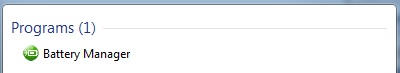
2. On the next screen, please set the charge mode to “eco charge mode”. 
3. Click OK to close the Toshiba Battery Manager window
Please note you must disconnect the charging cable and let the battery deplete to 50% or below before this mode will enable.
The mode can be reset to normal charge mode at any time by simply opening the program again and changing the charge mode to Normal charge mode.
FAQ
FAQ


